API: HTTP Headers
I used half the time thinking of recursive acronyms for this series: APIs Par Introspection.

And so begins my year of shallow-deep dives into APIs on the web.
I’ve taken on a role of advocating for API best practices in my organization. A non-trivial part of this will be educating people about APIs.
So I started evaluating Postman as a learning tool for using APIs. I discovered their documentation, which is open-sourced :-) I’ll be using their docs to get familiar with Postman.

🔍 What are HTTP headers?
HTTP headers are extra information being passed between the client (usually the browser) and server.
So what information can this be? We’ve got a bunch of examples from the HTTP response above to get started.
🙌🏽 Getting hands on with API education
The first step of the docs have me sending a GET request to a server that sends back a response in JSON.
I made the GET request to this URL: postman-echo.com/get
And the JSON response I got back looked like this:
{
"args": {},
"headers": {
"x-forwarded-proto": "https",
"host": "postman-echo.com",
"accept": "*/*",
"accept-encoding": "gzip, deflate",
"cache-control": "no-cache",
"cookie": "sails.sid=s%3AERErjpcSFmbnOXQDKaSCj0J7fPq-UFcF.vQ8SaQQUOJ5Baj6580kac81CAJW1nGSZlm%2B8bOV1fTs",
"postman-token": "acc19e6d-fdb8-4722-aea5-042408d96330",
"user-agent": "PostmanRuntime/7.21.0",
"x-forwarded-port": "80"
},
"url": "https://postman-echo.com/get"
}What are these headers that are being sent back to me by the server? What are these used for?
x-forwarded-proto
This shows the protocol of my original GET request.
The server may receive a request in HTTP even if my GET request is made with HTTPS because of a load balancer or proxy sitting in between myself and the server. The response helpfully preserves this information using the x-forwarded-proto header.
This header is a non-standard. It is a widely-used convention that is now standardized using the Forwarded header. Use Forwarded when you can.
host
This shows the domain name of the server to which we made the GET request.
It can also include the listening TCP port number but this is dropped if the port used is the default for the service requested (like here). For example, an HTTP URL will use port 80 by default. So even if it would read postman-echo.com:80, it just reads postman-echo.com.
accept
This is what the client uses to tell the server which content types it can understand. */* means “I can understand any content type”. A MIME type or media type is the format of a file. MIME types include text/plain for .txt, font/ttf for True Type Fonts, and image/svg+xml for SVGs.
When I see .js files in a project, I understand that I’ll need to put on my JavaScript hat to work with it. In the same way, browsers use MIME types (not file extensions) to understand how to work with a URL.
accept-encoding
This tells the server which compression algorithms the client can understand. And yes, DEFLATE is a compression algorithm, not an instruction for handling gzips.
cache-control
This is an instruction for caching.
no-cache means the browser can cache but needs to reconfirm before using the cached resource.
So an HTTP request for the resource happens every time, but the browser can skip downloading the HTTP body if the server says the cached copy is still valid. I would get the same effect using a value of max-age=0.
cookie
This contains stored HTTP cookies.
postman-token
This is a Postman-specific header used to workaround a Chrome browser-specific bug.
Enough said.
user-agent
This tells the server more about the client making the request. In this case, the client is the Postman Runtime.
When I use the Firefox browser to send the same GET request to the server, my user-agent shows up as:
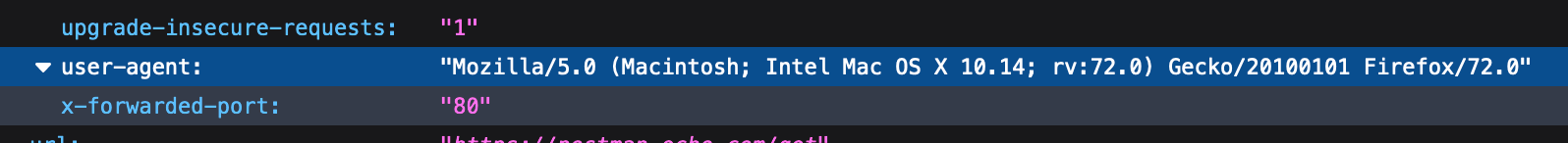
x-forwarded-port
This is a non-standard header showing the port.
🏆 Going further
Mozilla has excellent resources about HTTP headers.
💬 Thanks for reading all the way through! Let me know what you think. You can (at)me on Mastodon or Twitter.